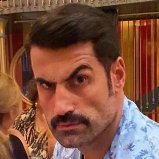Everything posted by Terry
-
Donation: Snoupa (Amount 30.00 GBP)[CLOSED]
Evertyhing else is sorted. Thanks for donating! 🤑
- Freezy's reward change
- Carlos - Reward Change
-
Donation: Carlos (Amount 20.00 GBP)[CLOSED]
Cash rewarded, vehicles placed. Wraps are to be requested.
-
Custom Wrap Request
Vehicle ID: 515 - Roadtrain Wrap access: rizacem Type of wrap: Custom Wrap Thread for reward change: None - I'll have available points though. Wrap image: https://i.imgur.com/YpbVv4m.png Translations: (if custom wrap) No text in other languages than English
- Fandi’s reward change
- kiraa's reward change
-
Donation: Skes (Amount 5.00 GBP)[CLOSED]
This Donation Reward has been marked CLOSED and moved to the archive.
-
Donation: Skes (Amount 20.00 GBP)[CLOSED]
This Donation Reward has been marked CLOSED and moved to the archive.
-
Donation: Dodoo (Amount 50.00 GBP)[CLOSED]
This Donation Reward has been marked CLOSED and moved to the archive.
-
Donation: WetCat (Amount 15 Points)[CLOSED]
@WetCat Please take a look at this topic: And edit your desired rewards accordingly, 15 points can get you a vehicle and a custom wrap at best, not multiple vehicles.
- pashas rq
-
Donation Point Balance - Bob
+40 points added 570 points confirmed
-
Donation: BOB (Amount 20.00 GBP)[CLOSED]
This Donation Reward has been marked CLOSED and moved to the archive.
-
Donation: BOB (Amount 20.00 GBP)[CLOSED]
Cash & vehicles sorted. Thanks for donating! 🤪
- Sugardx reward change
- INACTIVE LV
-
Inactive LV
Address: Kebab Street 4 Account name: qweasd2 Last Seen: 4 July 2024 Screenshots: https://i.imgur.com/U0aLX42.png
-
Inactive LS
Address: Turkish Jetty Lounge Account name: qweasd2 Last Seen: 4 July 2024 Screenshot: https://i.imgur.com/DFhfVS8.png
-
Inactive Bayside
too early rip bozo
-
Inactive Bayside
Address: Bayside Bank Account name: as1414140 Last seen: 1st July 2024 Screenshots: https://imgur.com/a/9U0aimJ
-
Donation Point Balance - Zyler
50 points confirmed
-
Donation: Zyler (Amount 5.00 GBP)[CLOSED]
This Donation Reward has been marked CLOSED and moved to the archive.
-
Donation: Zyler (Amount 5.00 GBP)[CLOSED]
NRG placed in front of your property. Money rewarded. Thanks for donating! 🙃
- INACTIVE LV