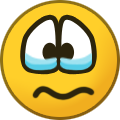-
-
inactive BC
address: Teepee 3 Account name: xxdeadshotxx Last seen: 11th June 2025 Screenshots: https://imgur.com/a/08ydDoM
-
inactive LS
address: El Bendo Account name: zouma10 Last seen: 23rd July 2025 Screenshots: https://imgur.com/a/L27uoVa
-
staylok changed their profile photo
-
inactive LV
address: 13 alpine road Account name: kinggamer Last seen: 5th June 2024 Screenshots: https://imgur.com/hTkm8pe
-
Staylok Reward Change
Part I: Link your Donation Tracking Topic When was the last time you requested a donation reward change? 23 October 2022 ======================================================================== Part II: What I Want to be Removed Vehicle 1: N/A Location: N/A Interior: N/A ======================================================================== Part III: What I Want to be Added Vehicle 1: Shamal (marble) Location: SF AP Username: (staylok) Interior: N/A ======================================================================== Part IIII: What I Want to be Added Vehicle 1: Shamal Location: LS AP Username: (staylok) Interior: N/A
-
inactive
Address: Nanoboobs Motel Room 3 Account name: mistmachete Last seen: 13 October Screenshots:
-
inactive lv
ddress: 3 Temptress Road Account name: manqka Last seen: 15th September 2022 Screenshots:
-
staylok reward change
Part I: Link your Donation Tracking Topic https://saesrpg.uk/topic/29629/donation-point-balance-staylok When was the last time you requested a donation reward change? 19 Jan 2022 ======================================================================== Part II: What I Want to be Removed Vehicle 1: N/A Location: N/A Interior: N/A ======================================================================== Part III: What I Want to be Added Vehicle 1: Shamal (camo2) Location: SF AP (the same spot i had before) Username: (staylok) Interior: N/A ======================================================================== Part IIII: What I Want to be Added Vehicle 1: Shamal Location: LS AP (the same spot i had before) Username: (staylok) Interior: N/A Part IIIII: What I Want to be Added Vehicle 1: Stratum (midget) Location: 3 Temptress Road Username: (staylok) Interior: N/A ======================================================================== Part IIIIII: What I Want to be Added Vehicle 1: Super GT (camo2) Location: 3 Temptress Road Username: (staylok) Interior: N/A ======================================================================== Part IIIIIII: What I Want to be Added Vehicle 1: Bullet(camo2) Location: Jefferson Brothers2 Username: (staylok) Interior: N/A
-
inactive sf
Address: 8 butfux road Account name: xxnetroxx Last seen: 10th September 2022 Screenshots:
-
Arms Assassins Media Archive
^[AA RC BR (8/8)] ^[]
-
Arms Assassins Media Archive
^[AA RC BR (8/8)] ^[]
-
Arms Assassins Media Archive
^[AA SF BR (8/8)] ^[]
-
Arms Assassins Media Archive
^[AA RC BR (8/8)] ^[]
-
Arms Assassins Media Archive
^[AA LV BR (8/8)] ^[]
-
Arms Assassins Media Archive
^[AA LV BR (8/8)] ^[]
-
Arms Assassins Media Archive
^[AA LV BR (8/8)] ^[]