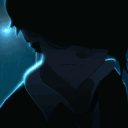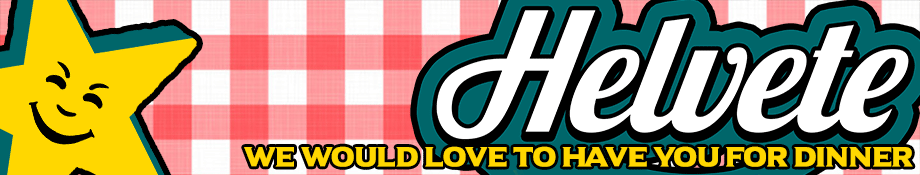RadioSA hosts an increasing amount of high quality DJ's, spinning the earliest Acid House & Old Skool Rave Classics to the latest Nu Skool underground sounds; all things House, be it Chicago, Funky, Deep, Tech, Minimal, Progressive to the latest Nu-Disco, Techno, Hip Hop, Electro, Trance, D'n'B, Dubstep and everything in-between. We are a broadcasting server wide that was established in 2016, 24/7 online radios supported with an AutoDJ ( this allows for a 24/7 stream to be always playing content even when none is streaming )
Website : https://www.radiosa.work/




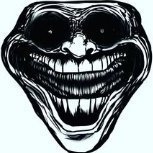
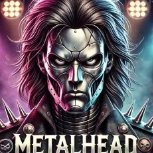







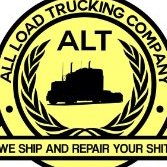


.thumb.jpg.0d3315fcc66cd5cd3f8c2cc08e6493ae.jpg)



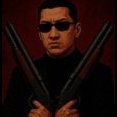


.thumb.gif.9c7f1b545d2a7bf7b5c616a0fae42489.gif)