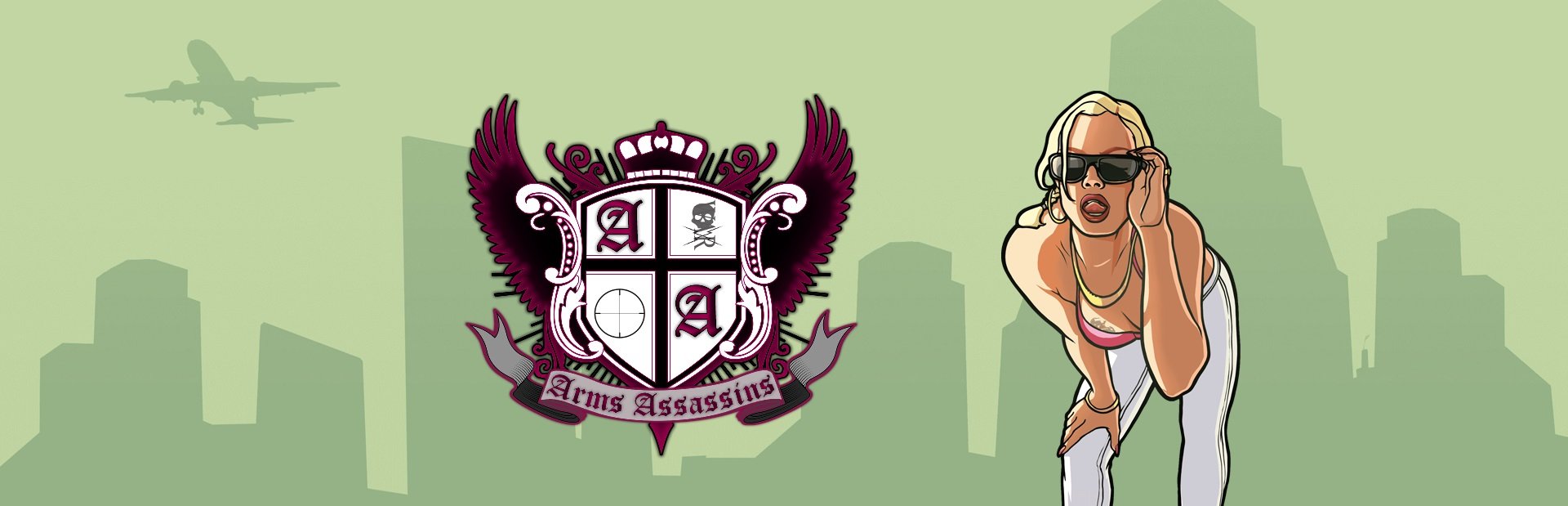
Everything posted by P4rtyXx
-
GXT - Official Media Archive
Participants: @P4rtyXx Duration: 40 Mins Activity: Trucking Deliveries Date: 09.09.2024 Screenshots
-
GXT - Official Media Archive
Participants: @P4rtyXx Duration: 15 Mins Activity: Refuelling gas stations Date: 09.09.2024 Screenshots
-
GXT - Official Media Archive
Participants: @P4rtyXx Duration: 25 Mins Activity: Trucking Deliveries Date: 08.09.2024 Screenshots
-
GXT - Official Media Archive
Participants: @P4rtyXx Duration: 25 Mins Activity: Refuelling gas stations Date: 08.09.2024 Screenshots
-
GXT - Official Media Archive
Participants: @P4rtyXx Duration: 40 Mins Activity: Refuelling gas stations Date: 07.09.2024 Screenshots
-
GXT - Official Media Archive
Participants: @P4rtyXx Duration: 30 Mins Activity: Trucking Deliveries Date: 07.09.2024 Screenshots
-
GXT - Official Media Archive
Participants: @P4rtyXx Duration: 60 Mins Activity: Trucking Deliveries Date: 06.09.2024 Screenshots
-
GXT - Official Media Archive
Participants: @P4rtyXx Duration: 30 Mins Activity: Refuelling gas stations Date: 06.09.2024 Screenshots
-
GXT - Official Media Archive
Participants: @P4rtyXx Duration: 80 Mins Activity: Trucking Deliveries Date: 05.09.2024 Screenshots
-
GXT - Official Media Archive
Participants: @P4rtyXx Duration: 15 Mins Activity: Trucking Deliveries Date: 04.09.2024 Screenshots
-
GXT - Official Media Archive
Participants: @P4rtyXx Duration: 35 Mins Activity: Trucking Deliveries Description: Delivering goods and some equipment for our military. Date: 03.09.2024 Screenshots
-
GXT - Official Media Archive
Participants: @P4rtyXx Duration: 45 Mins Activity: Trucking Deliveries Description: Delivering goods through the state of San Andreas, so the citizens have a stress free life. Date: 2.09.2024 Screenshots
-
San Andreas Medics: Official Media Center
Patrol# 65 Personal patrol# 9 Participants: [SAM*]Mr.Smith, [SAFD]Squad3<DC> Amount of healed individuals: 20+ ScreenShots: https://imgur.com/a/f0vlP5l
- selling House in RC
- selling House in RC
-
All Load Trucking - Media Archive
ALT Activity:
-
All Load Trucking - Media Archive
ALT Event Creator: ALT LWS: SAES>Sidd Winner: [TT]Nyter Prize: 2 000 000 SS: https://imgur.com/a/WPs6kmS
-
San Andreas Medics: Official Media Center
Patrol# 53 Personal patrol# 8 Participants: [SAM*]Mr.Smith, Medic.Rowdy Amount of healed individuals: 20+ ScreenShots: https://imgur.com/a/070MraT
-
San Andreas Medics: Official Media Center
Patrol# 47 Personal patrol# 7 Participants: [SAM*]Mr.Smith Amount of healed individuals: 8+ ScreenShots: https://imgur.com/a/L2y99Di
-
San Andreas Medics: Official Media Center
Patrol# 37 Personal patrol# 6 Participants: [SAM*]Mr.Smith Amount of healed individuals: 30+ ScreenShots: https://imgur.com/a/DNPIHxP
-
San Andreas Medics: Official Media Center
Patrol# 35 Personal patrol# 5 Participants: [SAM*]Mr.Smith, Medic.Sparrow Amount of healed individuals: 20+ ScreenShots: https://imgur.com/a/57nOtfG
-
San Andreas Medics: Official Media Center
Patrol# 33 Personal Patrol# 4 Participants: [SAM*]Mr.Smith Amount of healed individuals: 10+ ScreenShots: https://imgur.com/a/eIoqElB
-
Russian nature by my view
WOW! Impressing! And where do russians record, russian fails, funny moments 2018 :P
-
All Load Trucking - Media Archive
ALT Event! Creator: ALT LWS: Sidd, [ZIP]JI6 Winner: [B~B]BlueShark and his partner Prize: 5 000 000 SS: https://imgur.com/a/G91GI47
-
San Andreas Medics: Official Media Center
Patrol# 32 Personal Patrol# 3 Participants: [SAM*]Mr.Smith Amount of healed individuals: 20+ ScreenShots: https://imgur.com/a/bbQXELW


