i ve known it might be going that way so i suggested moving map objects instead of vehicles, because vehicles' collision sometimes doest wotk properly even in single player
could try to make moving object through coordinates, with rotation, add train as simple DFF, TXD, COL object instead of vehicle, add train sound effect to it
end ofc begin with lower speed for a test
following script is part of GTA SA train path script:
it could be copied from, there
2, 9, 0, 9627.78, -8209.62, 242.98, 0, 1, 1, 1, 0, 1, 0
2, 2, 0, 10042.7, -8481.64, 242.98, 0, 1, 1, 1, 0, 1, 0
2, 3, 0, 9936.29, -8481.64, 242.98, 0, 1, 1, 1, 0, 1, 0
2, 4, 0, 9787.13, -8481.64, 242.98, 0, 1, 1, 1, 0, 1, 0
2, 5, 0, 9727.14, -8469.9, 242.98, 0, 1, 1, 1, 0, 1, 0
2, 6, 0, 9674.99, -8433.92, 242.98, 0, 1, 1, 1, 0, 1, 0
2, 7, 0, 9640.04, -8382.8, 242.98, 0, 1, 1, 1, 0, 1, 0
2, 0, 0, 9627, -8322.3, 242.98, 0, 1, 1, 1, 0, 1, 0
1, 1, 0, 10140.6, -8483.88, 242.98, 0, 1, 1, 1, 0, 1, 0
1, -1, 0, 9627.45, -8124.23, 242.98, 0, 1, 1, 1, 0, 1, 0
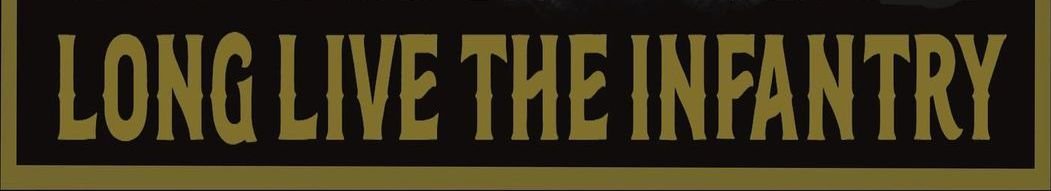

.thumb.jpg.510da3c0efedea4cb46f9add1b25f48b.jpg)



