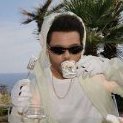-
Lartsa changed their profile photo
- Lartsa's skin designs
-
10 year legacy on SAES
man even added Jimppa who hasnt been online for 8 years. love u koen
-
Lartsa's skin designs
@Jagwar where u been brudda
-
Lartsa's skin designs
@Liyones gracias brother :cooldoge:
-
Lartsa's skin designs
@Sanfara thanks pal
-
Lartsa's skin designs
I've done some shaders throughout my time playing in MTA, thought I'd make a post to showcase them. ID: 251 [s=] [/s] ID: 116 [s=] [/s] ID: 102 [s=] [/s] ID: 106 [s=] [/s] ID: 297 [s=] [/s] ID: 195 [s=][/s] ID: 300 [s=] [/s] ID: 29 [s=] [/s] ID: 293 [s=] [/s] more to be added
-
[Tutorial] Test Skin Shader In Local Server
dffviewer is way easier and faster to check the skins with instead of making a server for it
-
Election Results - September 2021
rigged
-
[CHANGE] Raceflag requirement from 4 to 2 players.[SOLVED]
@daryl added
-
[CHANGE] Raceflag requirement from 4 to 2 players.[SOLVED]
Since the playerbase is low nowadays, I believe that the requirement should be lowered for races. Atleast make it so that if nobody else is coming to race, two or three players can start the race by themselves, forcing it with a command i.e. Waited an hour earlier today to reach 4/4 racers, and that's not how it should be.
-
Oil pump north LV
great example of how fucked up saes economy actually is
-
Selling BONESTREET House. (Big Garden & Garage & Bedroom & kitchen & library & meeting room & Work room.)
you should just gift it over, i mapped that shit
-
Randomize Store robbery
I don't see why not, it's just going to be a race whos there quicker, cops or crims.
-
Disabling mainchat.
@Mega9 said in Disabling mainchat.: I think you're looking for something else: https://archive.saesrpg.uk/community/topic/93606-chat-bubble/ The suggestion isn't necessarely about chat bubbles.
-
Disabling mainchat.
@Scorpyo said in Disabling mainchat.: @Filex said in Disabling mainchat.: @Scorpyo do u think its possible unless making a different chat with different display yes possible it is indeed possible to have only the proximity chat enabled. shouldn't be a big deal. right? @Blade