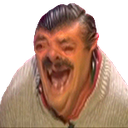.png.9679a9fff3d61a9e401cd93a1befcc4b.png)
-
-
-
Hessan's Reward Change
Part I: Link your Donation Tracking Topic: When was the last time you requested a donation reward change? ======================================================================== ======================================================================== Part III: What I Want to be Added Vehicle 1: Glendale Location: Opus Dei Freemason Bank Username: hessan210 Interior: N/A like that pls
-
inactive sf
Address: Opus Dei Freemason Bank Account Name: xavka2 Last Seen: 24th December 2024 ScreenShots: https://imgur.com/a/3Eerxau
-
-
-
sf inactive
Address: Financial Clothing Shop Sf Account Name: black0pro Last Seen: 21st December 2024 ScreenShots: https://imgur.com/a/JF52VM5 (Bearbeitet)
- whet inactive
-
Inactive LS
Address: 2 Round Buildings Account Name: jamila710 Last Seen: 12th December 2024 ScreenShots: https://imgur.com/a/M1DI1ft
-
Inactive LS
Address: Commerce Corner Store Account Name: medamine1919 Last Seen: 7th November 2024 ScreenShots: https://imgur.com/a/F9tIxoo
-
inactive bayside
Address: Joge Bayside Mansion Account Name: medamine1919 Last Seen: 7th November 2024 ScreenShots: https://imgur.com/a/nRLVIll
- Last Letter game
-
Inactive BC
Address: Snake Farm Account Name: throne Last Seen: 28th November 2024 ScreenShots: https://imgur.com/OHIfQSl
-
Inactive rc
Address: 4 Uber Street Account Name: amrwesy Last Seen: 26th November 2024 ScreenShots: https://imgur.com/a/UdjLXdH
- Last Letter game
-
inactive sf
Address: Hill Street 2 Account name: blackflage Last seen: 17th November 2024 Screenshots:
-
Hessan's Reward Change
Part I: Link your Donation Tracking Topic: When was the last time you requested a donation reward change? ======================================================================== ======================================================================== Part III: What I Want to be Added Vehicle 1: NRG Location: Sf Bank Shops #3 Username: hessan210 Interior: N/A
-
Hessan's Reward Change
Part I: Link your Donation Tracking Topic: When was the last time you requested a donation reward change? ======================================================================== ======================================================================== Part III: What I Want to be Added Vehicle 1: Shamal Location: LV Airport Username: hessan210 Interior: N/A Vehicle 2: Shamal Location: LS Airport Username: hessan210 Interior: N/A Vehicle 3: Shamal Location: SF Airport Username: hessan210 Interior: N/A Vehicle 4: Shamal Location: BC Airport Username: hessan210 Interior: N/A
-
-
-
rc inactive
Address: Palomino Creek North 1 Account Name: jerome11 Last Seen: 30th July 2023 ScreenShots: https://imgur.com/a/9Qf5Evs