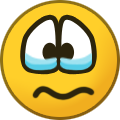-
-
Inactive RC
Address: Lidl Food store Account name: iani582094 Last seen: 21st february 2025 Screenshots:
-
candi's reward change
Sorted V8 + AWD have to be added through dvm panel
-
Duivel90 Reward Change
B Big gamer reward change is sorted
-
-
-
KARIM's reward change
donation point balance is here sorted
- Hyper's reward change
-
-
Killing Joke Media Archive
RP #19 (monthly): Helping a fellow homie out Date: 20/06/2024
-
Killing Joke Media Archive
RP #18 (monthly): Resupplying our cocain stocks Date: 20/06/2024
-
Killing Joke Media Archive
RP #17 (monthly): Drug sale Date: 20/06/2024
-
Killing Joke Media Archive
RP #15 (monthly): Drug sale Date: 16/06/2024
-
Killing Joke Media Archive
RP #14 (monthly): Drug sale Date: 16/06/2024
- Renegados | Criminal Record Portfolio
-
Killing Joke Media Archive
RP #8 (monthly): Honoring estonia by buying a beer Date: 06/06/2024
-
Killing Joke Media Archive
RP #7 (monthly): Selling dope again Date: 06/06/2024
-
Killing Joke Media Archive
RP #6 (monthly): Selling dope to haitians Date: 06/06/2024
-
Killing Joke Media Archive
RP #5 (monthly): Resupplying on guns Date: 06/06/2024