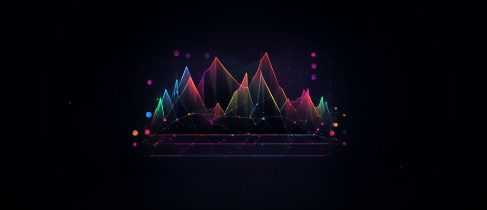
Everything posted by Shikomaru
-
The Secret Circle - Media Archive
Activity number: 335 Date: 13/09/2024 Type of activity:Turf War Screenshot(s):
-
The Secret Circle - Media Archive
Activity number: 334 Date: 12/09/2024 Type of activity: SR Screenshot(s):
-
The Secret Circle - Media Archive
Activity number: 333 Date: 10/09/2024 Type of activity: Casino Robbery Screenshot(s):
-
The Secret Circle - Media Archive
Activity number: 332 Date: 10/09/2024 Type of activity: Assisting UE BR Screenshot(s):
-
The Secret Circle - Media Archive
Activity number: 331 Date: 10/09/2024 Type of activity: SR Screenshot(s):
-
The Secret Circle - Media Archive
Event Number: 108 Date: 10/09/2024 Event type: Last man standing Hoster(s): @Legend Winner(s): @Model_ Prize: $3,000,000 Screenshot(s):
-
The Secret Circle - Media Archive
Activity number: 320 Date: 06/09/2024 Type of activity: SR Screenshot(s):
-
The Secret Circle - Media Archive
Activity number: 319 Date: 06/09/2024 Type of activity: VIP Screenshot(s):
-
The Secret Circle - Media Archive
Activity number: 318 Date: 06/09/2024 Type of activity: SR Screenshot(s):
-
The Secret Circle - Media Archive
Event Number: 105 Date: 05/09/2024 Event type: Chicken Shooter Hoster(s): Crash Winner(s): MR.Yolo Prize: $1.000.000$ Screenshot(s):
-
The Secret Circle - Media Archive
Activity number: 313 Date: 04/09/2024 Type of activity: SR Screenshot(s):
-
The Secret Circle - Media Archive
Event Number: 104 Date: 04/09/2024 Event type: LMS Hoster(s): [SWAT]Winter Winner(s): Butcher Prize: $3.000.000$ Screenshot(s):
-
The Secret Circle - Media Archive
Activity number: 312 Date: 04/09/2024 Type of activity: VIP Screenshot(s):
- Auction Bayside!
-
raceTECH - Media Archive
Race participants: Refer to screenshots Start: Refer to screenshots Winners (1st/2nd/3rd if applicable): Refer to screenshots Screenshots: Race participants: Refer to screenshots Start: Refer to screenshots Winners (1st/2nd/3rd if applicable): Refer to screenshots Screenshots:
-
Auction Bayside!
10.000.000$
-
The Secret Circle - Media Archive
Activity number: 309 Date: 03/09/2024 Type of activity: Assisting Renagados BR Screenshot(s):
-
The Secret Circle - Media Archive
Activity number: 308 Date: 03/09/2024 Type of activity: SR Screenshot(s):
-
The Secret Circle - Media Archive
Activity number: 307 Date: 03/09/2024 Type of activity: SR Screenshot(s):
-
The Secret Circle - Media Archive
Activity number: 306 Date: 03/09/2024 Type of activity: Assisting oL BR Screenshot(s):
-
The Secret Circle - Media Archive
Activity number: 305 Date: 03/09/2024 Type of activity: SR Screenshot(s):
-
The Secret Circle - Media Archive
Activity number:303 Date:03/09/2024 Type of activity: SR Screenshot(s):
-
The Secret Circle - Media Archive
Event Number: 94 Date: 02/09/2024 Event type: Big Race Hoster(s): [SWAT]Aveyro^ Winner(s): PsyGhost Prize: $5,000,000 Screenshot(s):
-
The Secret Circle - Media Archive
Event Number: 93 Date: 02/09/2024 Event type: BR LMS Hoster(s): [SWAT]Aveyro^ Winner(s): Aoxy Prize: $1,000,000 Screenshot(s):
-
The Secret Circle - Media Archive
Event Number: 92 Date: 01/09/2024 Event type: Hydra Shooter Hoster(s): [SWAT]Aveyro^ Winner(s): Venom Prize: $1,000,000 Screenshot(s):


