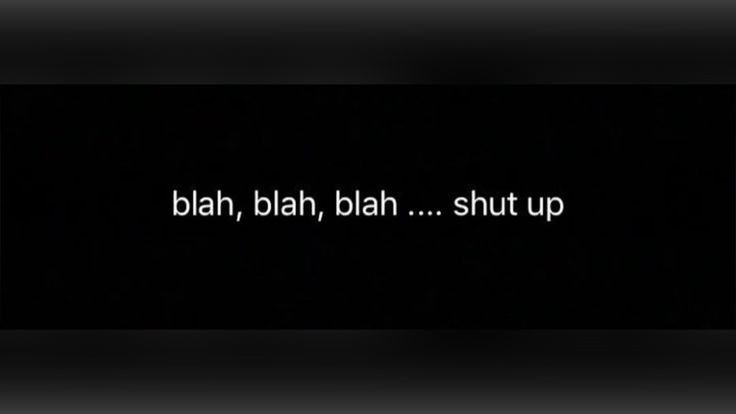
Everything posted by Alphaxyz
-
BC Sterlingroad Near Beach 2
Sold @chaplin Close it
-
BC Sterlingroad Near Beach 2
Starting bid: 15m Minimum bid increase: 1m Near BC Bank, Have Car Storage, and you can place your donation cars
-
LV Inactive
Address: 32 Dutch Faggots Close Account name: zoro124 Last seen: 16th July 2023 Screenshots:
-
Race-Wars|Betting
Team Name : Mrgreen Team Amount : $2,000,000
-
Race-Wars|Betting
Team Name : Mrgreen Team Amount : $1,000,000 Team Name : W-MAFYA Amount : $1,000,000
-
Sad news - RIP Mr.Khaled
I deeply admire Mr. Khaled's character and his role as a valued player in SAES:RPG. Following the turmoil of the Palestine War, our hearts were filled with concern for Mr. Khaled's well-being. Today, as we bid farewell to him, we pray for his eternal peace, and also for solace for his beloved mother. May Allah grant Mr. Khaled and his mother the tranquility they deserve in the afterlife. Rest in peace, Mr. Khaled. (انا لله و انا الیه راجعون) ❤️❤️❤️❤️❤️❤️❤️
-
All Load Trucking - Media Archive
Type Of Activity: Delivery Man Date: 24/02/2024 Participants: @Alphaxyz Screenshots:
-
All Load Trucking - Media Archive
Type Of Activity: Delivery Man Date: 24/02/2024 Participants: @Alphaxyz Screenshots:
-
All Load Trucking - Media Archive
Type Of Activity: Delivery Man Date: 24/02/2024 Participants: @Alphaxyz Screenshots:
-
All Load Trucking - Media Archive
Type Of Activity: Delivery Man Date: 23/02/2024 Participants: @Alphaxyz Screenshots:
-
All Load Trucking - Media Archive
Type Of Activity: Delivery Man Date: 23/02/2024 Participants: @Alphaxyz Screenshots:
-
All Load Trucking - Media Archive
Type Of Activity: Delivery Man Date: 23/02/2024 Participants: @Alphaxyz Screenshots:
-
The Motor Heads - TMH | Media Archive
Type: Raceflag Participants: Refer To screenshots Location: Refer To screenshots Winner & Prize: Refer To screenshots Screenshots:https://imgur.com/a/xwJYaFF
-
The Motor Heads - TMH | Media Archive
Type: Raceflag Participants: Refer To screenshots Location: Refer To screenshots Winner & Prize: Refer To screenshots Screenshots:https://imgur.com/a/Yn7hVck
-
The Motor Heads - TMH | Media Archive
Type: Raceflag Participants: Refer To screenshots Location: Refer To screenshots Winner & Prize: Refer To screenshots Screenshots:https://imgur.com/a/rPdhT4C
-
The Motor Heads - TMH | Media Archive
Type: Raceflag Participants: Refer To screenshots Location: Refer To screenshots Winner & Prize: Refer To screenshots Screenshots:https://imgur.com/a/fxYG0AK
-
The Motor Heads - TMH | Media Archive
Type: Raceflag Participants: Refer To screenshots Location: Refer To screenshots Winner & Prize: Refer To screenshots Screenshots:https://imgur.com/a/LRfy27i
-
The Motor Heads - TMH | Media Archive
Type: Raceflag Participants: Refer To screenshots Location: Refer To screenshots Winner & Prize: Refer To screenshots Screenshots: https://imgur.com/a/MyvMVWP
-
Cunning Stunts - Media Archive
Race - 01/02/2024 - #1143 https://imgur.com/a/RBtAV1G
-
Cunning Stunts - Media Archive
Race - 31/01/2024 - #1138 https://imgur.com/a/6c35Rn2
-
Cunning Stunts - Media Archive
Race - 31/01/2024 - #1137 https://imgur.com/a/i5TvGJo
-
Alpha Reward Change
Part I: Link your Donation Tracking Topic: When was the last time you requested a donation reward change? ======================================================================== Part II: What I Want to be Removed Vehicle 1: Infernus Location: CripZ Base Interior: ======================================================================== Part III: What I Want to be Added Vehicle 1: Cheetah Warp: sabhikhan009_2 Location: CripZ Base Username: sabhikhan009 Interior:
-
Alpha Warp Request
Gotcha
-
Alpha Warp Request
- Alpha Warp Request
Vehicle ID: 415 4415 You can get the ID from https://wiki.multitheftauto.com/wiki/Vehicle_IDs Wrap access: sabhikhan009 Type of wrap: Custom Thread for reward change: Wrap image: https://i.imgur.com/78uuvK0.png Embed the image in this post and set its image dimensions as 512x512 or 256x256. Save as .png for best quality. Translations: (if custom wrap) If the wrap contains language not readable in English, please add translations here, with reference to which part of the vehicle it's painted on. You must show the FOREIGN and ENGLISH versions in plain text. - Alpha Warp Request


