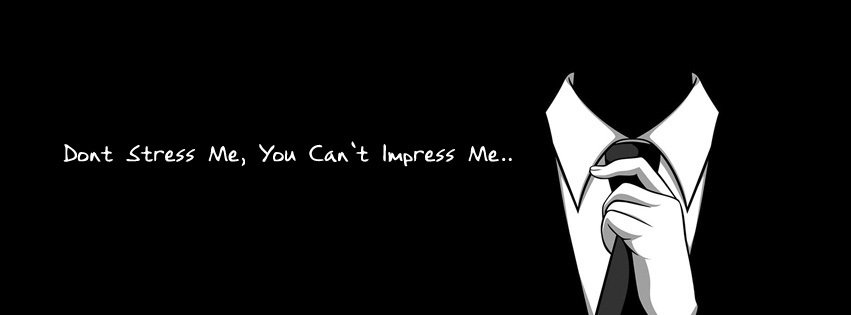
Everything posted by Teria
-
BRINKS | Media Archive
Date: qwewq 11/06/2023 Participants: @Teria @Ryoji @lazar12 Type of activity: Money Transport Description: Money transport from banks to federal mint. Link to images: https://imgur.com/a/p48TS44
-
All Load Trucking - Media Archive
Type Of Activity: Trucking Date: 10/06/2023 Participants: @Teria @Winter-Soldier Screenshots: https://imgur.com/a/mKRoaVK
-
All Load Trucking - Media Archive
Type Of Activity: Role Play - Pull Over Truck Role Playing Date: 10/06/2023 Participants: SAFP>Spanish Screenshots: https://imgur.com/a/MXSfccX
-
All Load Trucking - Media Archive
Type Of Activity: Trucking Date: 02/06/2023 Participants: @Teria Screenshots: https://imgur.com/a/9SuAlSB
-
All Load Trucking - Media Archive
Type Of Activity: Trucking Date: 31/05/2023 Participants: @Teria Screenshots: https://imgur.com/a/3dYhjET
-
BRINKS | Media Archive
Date: 28/05/2023 Participants: @Teria@Rieeria @dinokiller @Glayd @GetAway Do - Sgt.Hawk Type of activity: Money Transport Description Money Transport from banks to federal mint. Link to images: https://imgur.com/a/pNSfUJX
-
All Load Trucking - Media Archive
Type Of Activity: Trucking Date: 28/05/2023 Participants: [ALT]Teria[PO} @Teria Screenshots: https://imgur.com/a/xKjG8VZ
-
San Andreas Medics: Official Media Center
Patrol # 3254 Personal Patrol # 2 Participants: [SAM]Teria<P*> @Teria Amount of healed or Time of patrol: 17 Minutes Screenshots: https://imgur.com/a/r5v0Bfy
-
SA Fire Department :: Media Archive
Participants: [SAFD*]Teria<E37> @Teria and [SAFD]Fresh<E11> @FreshCoffee District: All Shift period: 21 Minutes Number of vehicles: 4 Screenshots: https://imgur.com/a/kR3ySJZ
-
All Load Trucking - Media Archive
Type Of Activity: Bike and Van Deliveries Date: 26/05/2023 Participants: [ALT]Teria{it} @Teria Screenshots: https://imgur.com/a/GopHyc0
-
Inactive House
Address: 4 Bay Road Account name: monstercookie12 Last seen: 24th April 2023 Screenshots:
-
House Removals
Account name: sansabakma11 Icon name: Dusty Motel Room 2
-
Inactive House
Address: Sterlingroad Near Beach 2 Account name: monstercookie12 Last seen: 24th April 2023 Screenshots:
-
All Load Trucking - Media Archive
Type Of Activity: Refuelling Gas Stations Date: 22/05/2023 Participants: [ALT]Teria{it} @Teria and [ALT]Ryoji{it} @Ryoji Screenshots: https://imgur.com/a/ZgFzaGb
-
All Load Trucking - Media Archive
Type Of Activity: Trucking Date: 22/05/2023 Participants: [ALT]Teria{it} @Teria Screenshots: https://imgur.com/a/mePKdWc
-
SA Fire Department :: Media Archive
Participants: [SAFD*]Teria<E37> @Teria District: All Shift period: 30 Minutes Number of vehicles: 1 Screenshots: https://imgur.com/a/TNvqpFL
-
San Andreas Medics: Official Media Center
Patrol # 3253 Personal Patrol # 1 Participants: [SAM]Teria<P*> @Teria Amount of healed or Time of patrol: 21 Mins Screenshots: https://imgur.com/a/8abPG3C
-
Inactive House
Address: 3 Angel Pine Avenue Account name: y4ssinegamer Last seen: 8th April 2023 Screenshots:
-
All Load Trucking - Media Archive
Type Of Activity: Refuelling Gas Stations Date: 20/05/2023 Participants: [ALT]Teria{it} @Teria Screenshots: https://imgur.com/a/fd0APjv
-
All Load Trucking - Media Archive
Type Of Activity: Bike Deliveries Date: 20/05/2023 Participants: [ALT]Teria{it} @Teria Screenshots: https://imgur.com/a/TZyxB8K
-
All Load Trucking - Media Archive
Type Of Activity: Refuelling Gas Stations Date: 05/05/2023 Participants: [ALT]Teria{it} @Teria Screenshots: https://imgur.com/a/L5VFtL8
-
All Load Trucking - Media Archive
Type Of Activity: Trucking Date: 05/05/2023 Participants: [ALT]Teria{it} @Teria Screenshots: https://imgur.com/a/HJchAtz
-
All Load Trucking - Media Archive
Type Of Activity: Van Deliveries Date: 05/05/2023 Participants: [ALT]Teria{it} @Teria Screenshots: https://imgur.com/a/srXRFLu
-
All Load Trucking - Media Archive
Type Of Activity: Bike Deliveries Date: 05/05/2023 Participants: [ALT]Teria{it} @Teria Screenshots: https://imgur.com/a/aHxVG1p
-
All Load Trucking - Media Archive
Type Of Activity: Trucking Date: 04/05/2023 Participants: [ALT]Teria{it} @Teria Screenshots: https://imgur.com/a/ToGgn47


